unlike ubuntu and derivatives, change graphic server properties (driver and resolution video) in mandriva is very easy.
1. run mandriva control center or configure your computer from main menu > tools > system tools
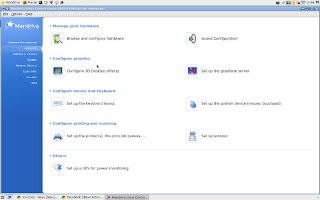
2. choose hardware > set up the graphical server
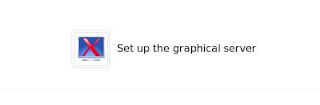
3. automatically mandriva system detect and install then configure your video for graphical server. and you can change by click on it for advanced configuration.
4. adavaced configuration for graphic card driver
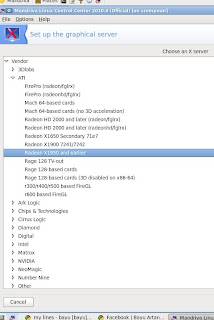
5. options advanced for graphical server
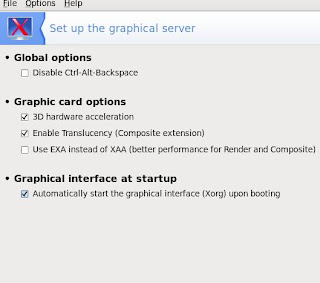
6. monitor advanced configuration tool
7. and so on.
8. from command line interface, you can configure it by typing command :
9. and finally, you can still access the xorg.conf.
see ?
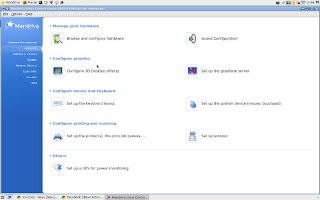
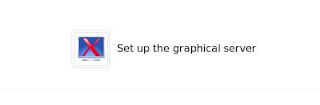

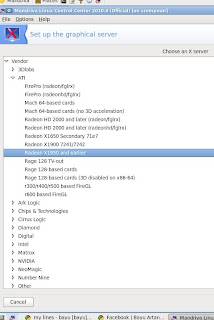
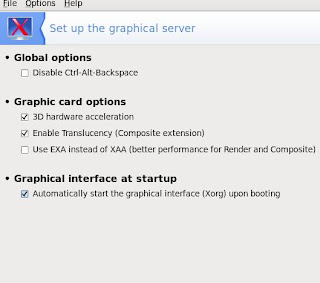


No comments:
Post a Comment